"HTML...HTML Help...HTML-based Help...WebHelp... JavaHelp...what does it all mean?" There are so many online Help options, it's easy to get overwhelmed and confused. This paper discusses the difference between HTML Help, WebHelp, and JavaHelp. Specifically, it explains each Help technology's features and limitations, the user requirements, and best use.
Introduction
HTML-based Help is any online Help system created
using HTML files. HTML-based Help systems are composed of HTML content
files (as opposed to WinHelp's RTF files). Graphics are included using
GIF and/or JPG files (WinHELP usually uses BMP files). Although HTML-based
Help systems still lack a few of WinHelp's features, they can run from
the Web, and they can be extended with Web-based technologies such as
Active X, Java, JavaScript, and/or VBScript. The sections below provide
an overview of the three major HTML-based Help technologies: HTML Help,
WebHelp, and JavaHelp.
What is HTML
Help?
HTML Help is Microsoft's replacement for WinHelp
and the standard for HTML-based Help. Like WinHelp, HTML Help is compiled
into a single file for distribution. HTML Help can be used to display
context-sensitive popups and Help topics for web-based applications or
Windows applications. It is used to provide Help for Windows 98 and IE
4, and it will be the Help system for all near-term Microsoft products.
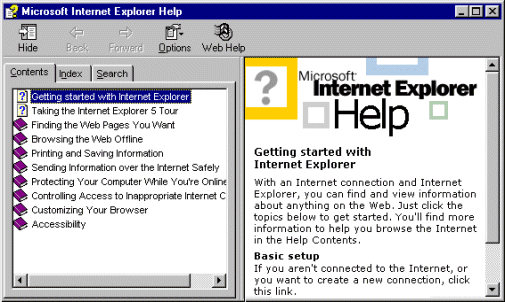
Figure 1. HTML Help example (Internet Explorer 5 Help system)
HTML Help's features are similar to WinHelp version 4, and their TOC, index and full-text search tabs are nearly identical. Visually, the Help system is divided into a "tri-pane" window: the tool bar pane, the navigation pane, and the content pane. The Hide/Show button can be used to show or hide the navigation pane.
Requirements
Users are required to have at least Internet Explorer
3.02 installed on their computer to use HTML Help. Advanced features like
Dynamic HTML require IE 4+. As with previous versions of Microsoft Help
engines, Windows is required. The navigation pane and its tabs are controlled
by an Active X control called hhctrl.ocx. If the user does not have this
control installed or if the Help is being accessed through the Internet,
the control will be downloaded from the Internet. If the user's security
settings do not allow downloading of Active X controls, the TOC, index
and full-text search features will not appear. On the development side,
HTML Help expects the author to use separate HTML files for each topic,
often resulting in hundreds of HTML files.
When
to Use HTML Help
If you are developing Help for a new Windows product that does not currently
have Help and is being developed in the latest version of Visual Basic
or Visual C++, you should consider HTML Help. If you are developing Help
for Windows 95 or 3.1 applications or if you are maintaining large legacy
documentation sets, you should consider staying with WinHelp.
What is WebHelp?
WebHelp is Blue Sky's cross-platform, browser-independent
Help solution. Unlike HTML Help, WebHelp is not compiled into one file.
Instead, you have to distribute all of your source HTML, sound, and image
files.
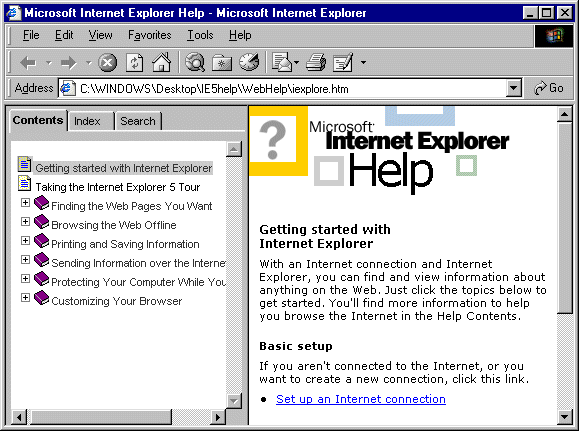
Figure 2. WebHelp example (Internet Explorer 5 Help system converted to
WebHelp)
WebHelp provides the same Content, Index, and Search tabs as HTML Help. However, HTML Help runs in a browser window rather than the HTML Help window.
Requirements
WebHelp will work with Internet Explorer 2+
and Netscape 3+. However, a version 4+ browser is recommended and required
for any DHTML effects or JavaScript 1.2 scripts.
When
to Use HTML Help
If you are creating Help for a Web-based application, you should use
WebHelp. It can also be used for HTML-based products that run locally
on the user's computer. If you are creating Help for a standard Windows
application, you should consider HTML Help or WinHelp.
What is JavaHelp?
JavaHelp
is Sun's Help technology for Java applets and applications. It is required
for Sun's 100% Pure Java certification.
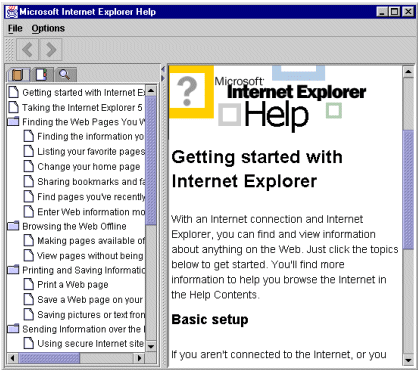
Figure
3. JavaHelp example (Internet Explorer 5 Help system converted to JavaHelp)
JavaHelp only supports HTML 3.2, so you cannot use DHTML. In addition, JavaHelp does not support:
- JavaScript, Active X, or VBScript
- Image maps
- E-mail links
- .avi (video) and wav (sound) files
Requirements
To create JavaHelp, you will need the Java 2
Software Developer's Kit (SDK) and the Java Runtime Environment (JRE).
This software can be downloaded from Sun's Web site (the URL is provided
in the next section). Your users will also need the JRE, so you should
distribute it with your Help project.
When
to Use HTML Help
JavaHelp should be used if you are creating help for a 100%
Pure Java? application.
Recommended
resources
Heinle, Nick. Designing with
JavaScript. Sebastopol, CA: O?Reilly & Associates, 1997.
Zacker, Craig. 10 Minute Guide to HTML
Style Sheets. New York, NY: Que, 1997.
STC Online SIG. Hyperviews:Online. www.pobox.com/~STConlineSIG.
WinHlp-l discussion listserv. See www.documentation.com
for information about subscribing.
www.helpcommunity.com
Blue Sky's web-based RoboHELP discussion group.
www.microsoft.com/workshop/author/htmlhelp
- Microsoft's HTML Help site
ftp.blue-sky.com/downloads/WebHelp3.exe
- Blue Sky's WebHelp 3 information pack
java.sun.com/products/javahelp/index.html
- Java's JavaHelp site
Scott DeLoach
Founding Partner, User First Services, Inc.
45-B South Peachtree Street
Norcross, GA 30071
Phone: (404) 520-0003
e-mail address: scott@userfirst.net
Web site address: www.userfirst.net
Scott DeLoach is a founding partner of User First Services (www.userfirst.net), where he provides documentation and interface design consulting and training to companies in the Southeast. Scott is the STC International Online SIG Manager and the Atlanta chapter Web Manager. He has received local and Society-level awards for online communication, including an Award of Distinguished Technical Communication in the 1997 Online Communications Competition.